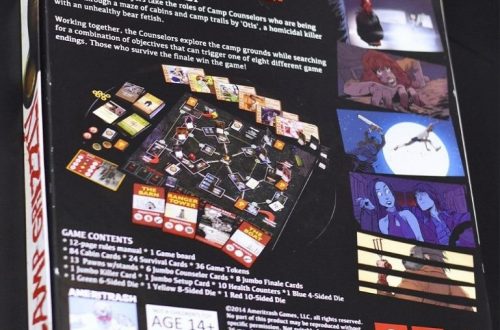Your computer is your portal to a digital world, a window into entertainment, creativity, and connection. But let’s face it, most computers look pretty similar these days. Infuse your personality and interests into your tech with trendy PC stickers! This guide explores the hottest sticker trends and offers tips for transforming your generic computer into a unique reflection of you.
Part 1: Riding the Wave of Trendy PC Sticker Styles

Minimalist Logos and Bold Statements:
Sometimes, less is more. Sleek, minimalist logos of your favorite games, software, or hardware brands can add a touch of sophistication to your PC. For a bolder statement, consider typographic designs with inspirational quotes, funny gaming references, or inside jokes within the tech community. These simple yet impactful stickers allow you to subtly showcase your passions and interests.
Character Flair and Pop Culture References:
Showcase your passion and enthusiasm for pop culture by adorning your PC with vibrant character stickers that feature your beloved video game heroes, iconic movie characters, or beloved anime protagonists. These eye-catching stickers swiftly transform your PC into a shrine dedicated to your pop culture obsessions, adding a personalized touch to your computer setup. From depicting classic video game characters to paying homage to legendary movie icons and beloved anime figures, these stickers allow you to infuse your unique personality and fandom into your workspace. For a more subtle approach, consider opting for character silhouettes or discrete logos that represent your favorite franchises. This allows you to subtly showcase your interests while maintaining an elegant and refined appearance.
Part 2: Choosing the Perfect Stickers for You

Matching Your Stickers to Your Aesthetic:
Cohesion is an essential factor to consider when selecting and placing stickers on your computer. It’s crucial to assess the overall aesthetic of your computer and opt for stickers that complement its color scheme and style. For instance, if you have a sleek, black gaming PC, metallic or holographic stickers could bring in a touch of edginess that complements the modern look. On the other hand, if you own a pastel-colored laptop, cute and whimsical stickers may enhance its charming appearance. By carefully choosing stickers that harmonize with your computer’s style and color palette, you can create a visually cohesive and harmonious look. This thoughtful approach elevates the stickers from being mere random additions to becoming integral parts of a curated design statement, enhancing the overall aesthetic appeal of your computer and creating a personalized, visually appealing look that reflects your unique style and preferences.
Quality Matters: Durability and Material Selection:
Your PC endures daily wear and tear. Choose high-quality vinyl stickers that are water-resistant and scratch-proof. These stickers will look vibrant for longer and withstand accidental spills or bumps. For ultimate customization, consider transparent vinyl that allows your computer’s base color to peek through the design, adding depth and dimension.

Part 3: Applying Stickers Like a Pro: From Selection to Placement
Planning Your Layout:
Before hastily applying stickers to your PC, it’s important to take a moment to carefully plan their placement. Instead of haphazardly placing them, consider sketching a layout on paper or using a photo editing tool to visualize the final look. This allows you to experiment with different arrangements, ensuring that the stickers complement each other and creating a cohesive overall design. As you plan, take into account factors such as symmetry, balance, and how the stickers will interact with one another once applied to your PC case. This thoughtful approach not only guarantees that the stickers are strategically placed but also results in a more polished and professional outcome. By carefully considering the layout and interaction of the stickers before applying them, you can achieve a visually appealing and harmonious look that enhances the overall aesthetic of your computer setup.
Prep is Key: Cleaning for Optimal Adhesion:
For a flawless application of stickers on your computer, it’s essential to begin with a pristine surface. Ensure that the area where you plan to place the stickers is thoroughly clean, free of dust, oils, or fingerprints. To achieve this, use a microfiber cloth dampened with rubbing alcohol to wipe down the surface. This meticulous cleaning process is crucial, as it prepares the area for the adhesive to form a strong bond, minimizing the risk of peeling or lifting over time. By starting with a clean surface, you are setting the stage for a secure and long-lasting application of the stickers, ensuring that they maintain their vibrancy and adherence for an extended period. This attention to detail not only enhances the visual appeal of your computer but also contributes to the overall durability and professional finish of your customized PC setup.

Part 4: Taking it Up a Notch: Advanced Techniques and Inspiration
Die-Cut Stickers for a Polished Look:
Die-cut stickers are custom-shaped to precisely match the outline of your design, removing the need for the typical rectangular or square background found in traditional stickers. This unique feature results in a cleaner, more professional appearance, imparting a seamless integration with your computer’s surface. By eliminating the excess background, die-cut stickers offer a sleek and polished look, making them ideal for creating a visually appealing and custom aesthetic. The precise contour-cut shape allows the sticker to blend seamlessly with the surface, enhancing the overall visual impact and professional finish. Whether it’s a logo, graphic, or intricate design, die-cut stickers elevate the appearance of your computer by seamlessly melding with its contours, adding a personalized touch that sets your setup apart. Their precise custom form enhances the overall presentation and creates a cohesive and polished look that complements your computer’s aesthetics.
Creating a Themed Look for Ultimate Personalization:
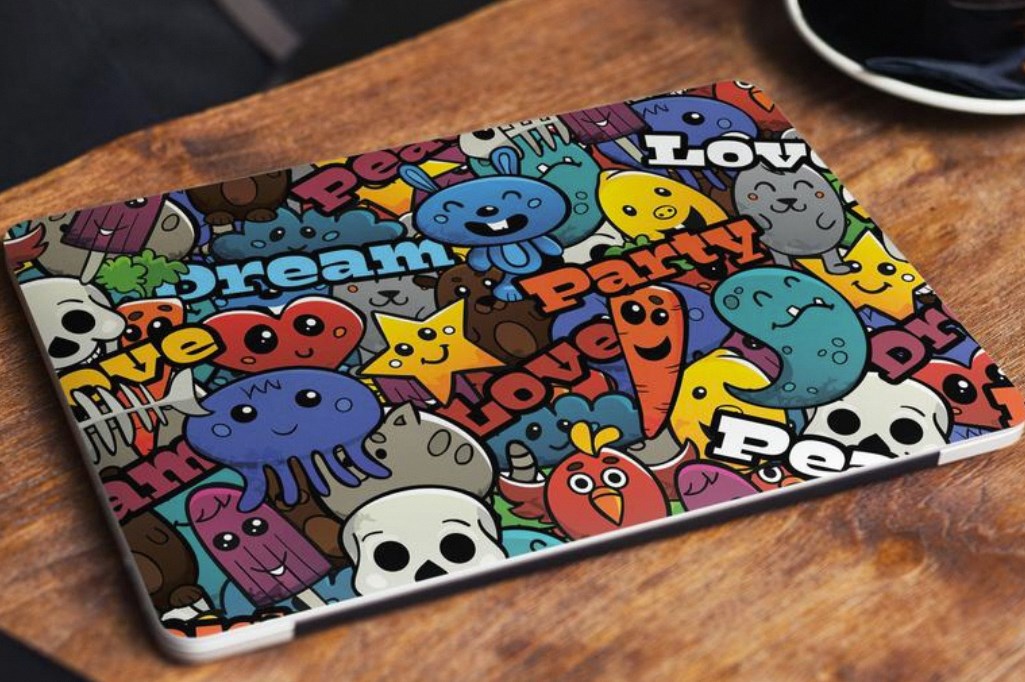
Take your PC customization a step further by creating a themed sticker collage. For instance, a space exploration theme could include stickers of planets, starships, and astronauts. A nature theme could feature animals, landscapes, and botanical illustrations. The possibilities are endless! Themed stickers allow you to express your unique personality and turn your computer into a visual representation of your passions.
With a little planning and creativity, trendy PC stickers can transform your computer from ordinary to extraordinary. So, unleash your inner artist, embrace the latest trends, and let your stickers speak volumes about your unique digital identity!